id:
59
name:
Enabling the Attachments Sidebar
description:
To keep the size of your Qrimp application small, the attachments sidebar is not automatically visible on every table. If you would like to see attachments on the right in the
detail view of each record, the table must be created with 'Attachments' enabled. If you do not see the attachments box to the right of your item, this option may not have been turned on. You can add it by following the instructions below.
Creating Tables with Attachments Sidebar Enabled
When you add a table, click the checkbox beside "Enable Attachments” in the Advanced options. (See
Add a Table).
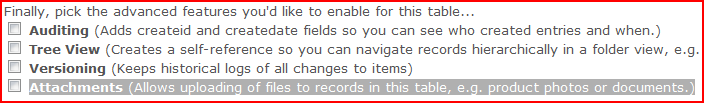
Enabling Attachments Sidebar for Existing Tables
If you created a table without the attachments sidebar capability (see above), you will have to add some code that will turn this feature on for a table.
First, go to the table you want to add the sidebar to. Then go to Develop > Header/Footer (see
Headers and Footers). Copy and paste the following HTML into the footer section:
Note: be sure to change the id number (tableid=1006 and t=1006) of the table to the id of your table. (See automaticids
ParentTopic:
Sharing Information
Use this form to build a widget you can use to share your information...
Share within your Qrimp App:
Share in a remote site:
Input Form Embed:
Add to Dashboard
If you would like to build your own format to display the shared data, enter the HTML template in this box,
then click the Build Embed button to build your embed script.