To change the
datatype for a field, go to your table, then to Develop > Table Management.
Choose the field that you want to change and click 'change datatype'.
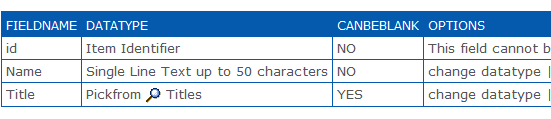
In the dialog box, select a new datatype from the drop-down list.
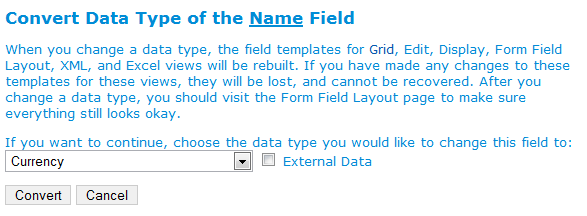
Before you Convert
Make sure your data is clean. Use the
grid edit view and sort by the column you wish to convert to a drop-down.
You would not want to change this data to a drop-down:
Category:
Restaurant
Gas Station
Reeatruant
Restaurant
Grocery Store
Diner
Grocery STrore
Gas Station
Restaurant
GroceryStore
If you converted data like that, every time someone was picking from the drop-down they would see all the misspellings!
So take the time to correct them first.