Qrimp automatically assigns every table and every record in every table an id number. This number is used by the system to identify those tables and records. IDs are created sequentially and start at 1 for the records in a table.
By default, you will see the id for a record in the
grid view for a table. Click the id number to go to the
detail view for that record.
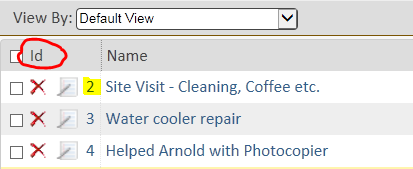
The default link or
url for each record will also show the id. You can find this in the
location bar of your browser. The url for customer with an id of 238 will look like this:
http://myapp.qrimp.net/db.aspx?t=customers&vid=11&id=238The customer with an id of 238 is the 238th customer that was added to your system. If a record is deleted, the id numbers in that table will become non-sequential.