id:
1268
name:
Add an Active/Inactive Field
description:
Creating an Active (y/n) Field on an Existing Table
You may want to mark certain fields inactive. For example, you may have clients that you no longer work with.
Go to the Clients table > click the Table Management sub-menu, or go to table management, find your table in the list and click edit. Add a column called "Active" and make the datatype a yes/no. Click "Add Column". (See
Adding Columns).
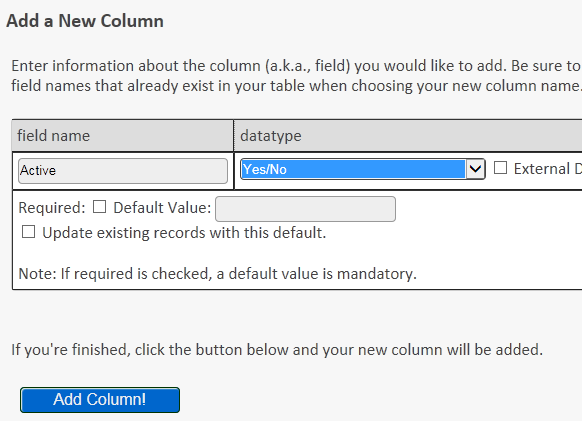
Use the
Form Designer to arrange the new field.
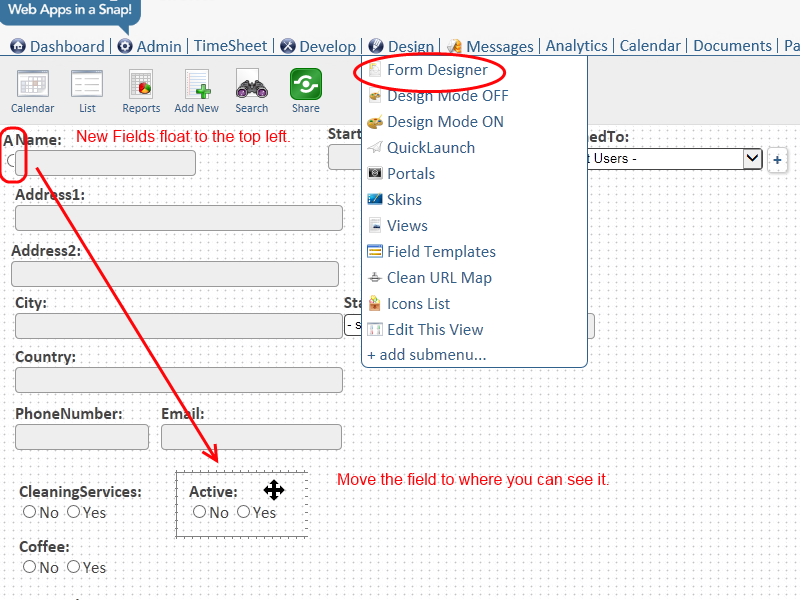
Update your clients and mark them Active yes or no.
Grid Edit makes this faster.
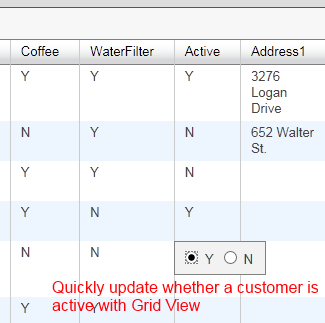
You may also wish to
Hide Inactive Fields from Drop-Downs
ParentTopic:
Sharing Information
Use this form to build a widget you can use to share your information...
Share within your Qrimp App:
Share in a remote site:
Input Form Embed:
Add to Dashboard
If you would like to build your own format to display the shared data, enter the HTML template in this box,
then click the Build Embed button to build your embed script.