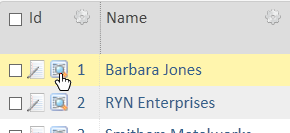By default, the
grid view has an icon that lets you edit that record and an id link that you click to view the record detail (
Detail View).
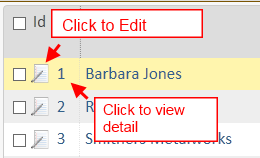 The default icon and link in the grid view
The default icon and link in the grid viewIf you have activity logs on your site, you can add an icon that links to the activity log for that table.
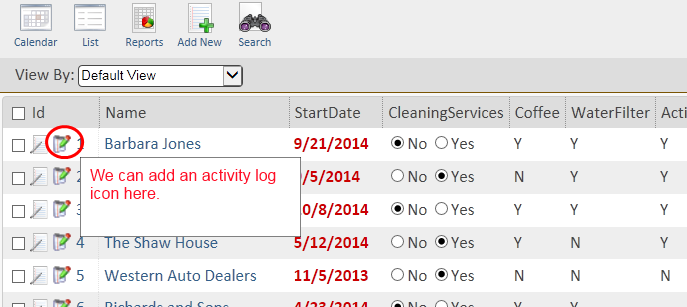 Our goal is to add an icon like this
Our goal is to add an icon like thisCopy the Link to the Activity Log
In this example, we will use the clients table.
Go to the grid view of the clients table.
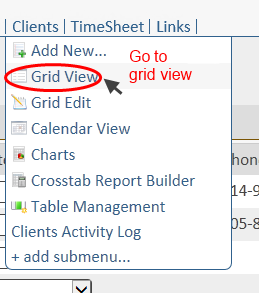
Click the id number "1" next to the first record.
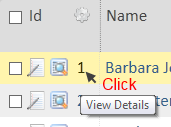
----
You will see the Detail View. On the right of the detail view is the Activity Log for this client.
Click the link at the top of the box that says "ClientsActivityLog".
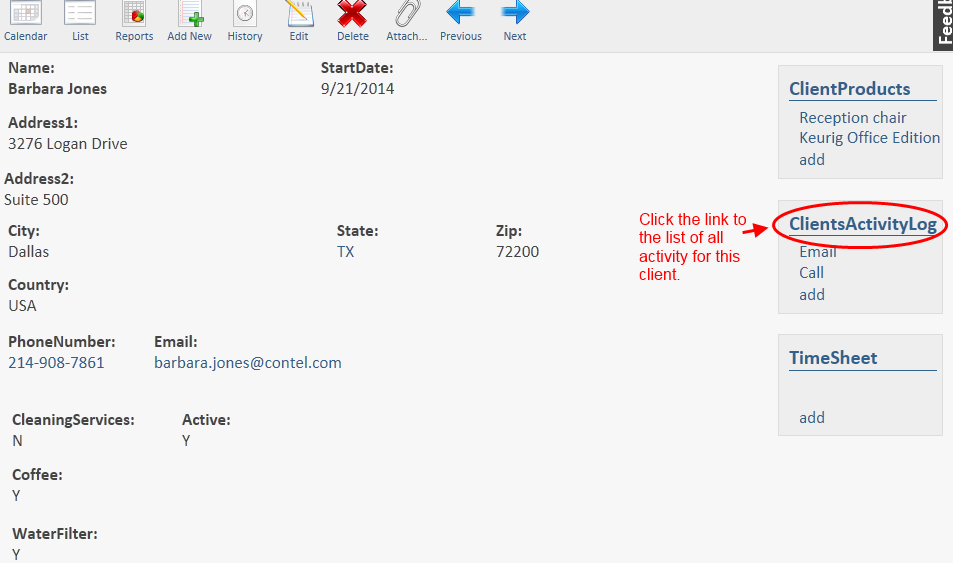
----
You are now on the page that shows all of the activity for that client.
Go to the
location bar of your browser and copy the url, starting at "db.aspx..."
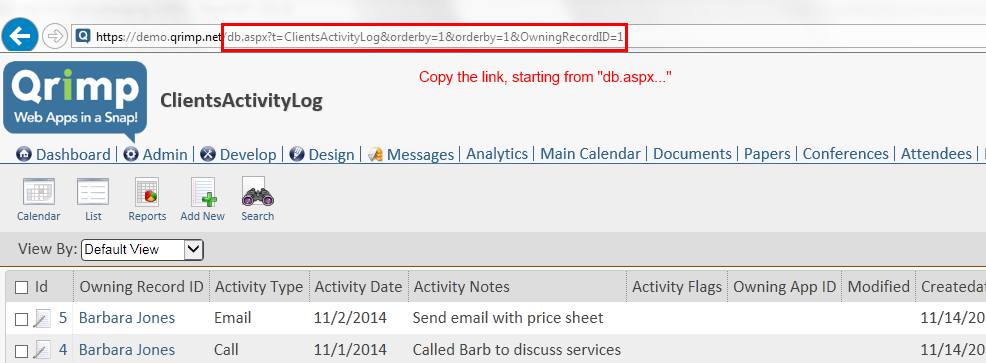
Open the field template
Go back to the grid view of the clients table.
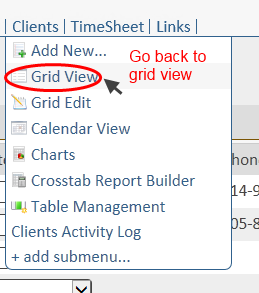
----
Turn design mode on by going to Design > Design Mode On.
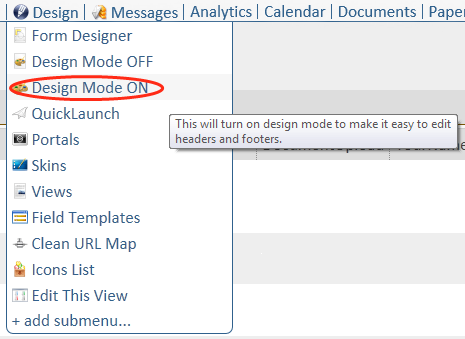
----
A gear icon appears near the top right every field. Click the gear above the id field to edit the template.
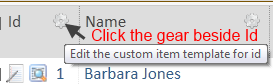
----
A text box for the item template will appear. You will see some
HTML.
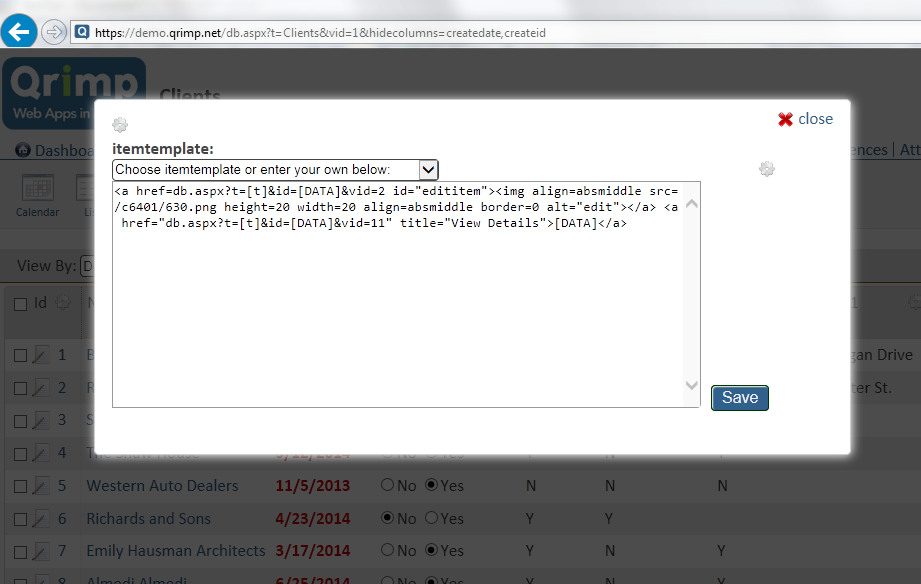
Paste the url into the template
You will have to paste the link you copied into this HTML code. Then you have to format it to make it a link.
The HTML in your textbox looks similar to this:
Make your url a link with anchor tags
Put your cursor between the two "a" tags after the edit icon:
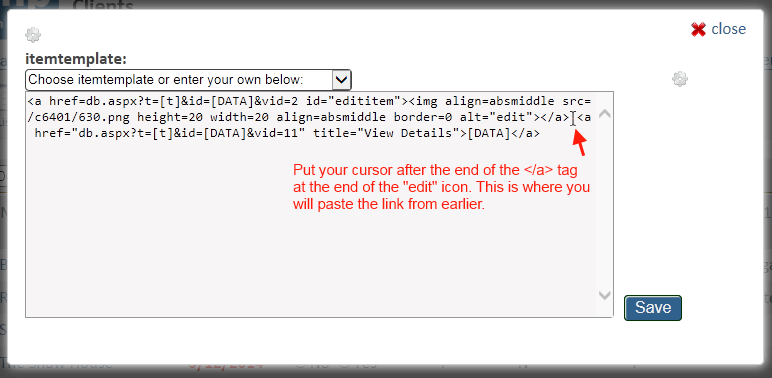
Paste the link into the HTML "db.aspx?t=ClientsActivityLog&orderby=1&orderby=1&OwningRecordID=1".
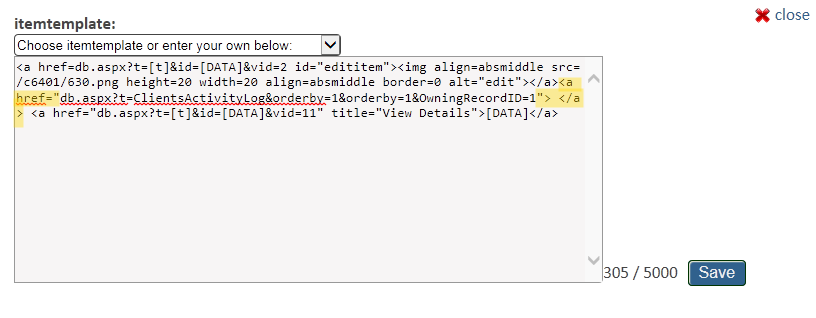
Change the OwningRecordID from "1" to
[id].
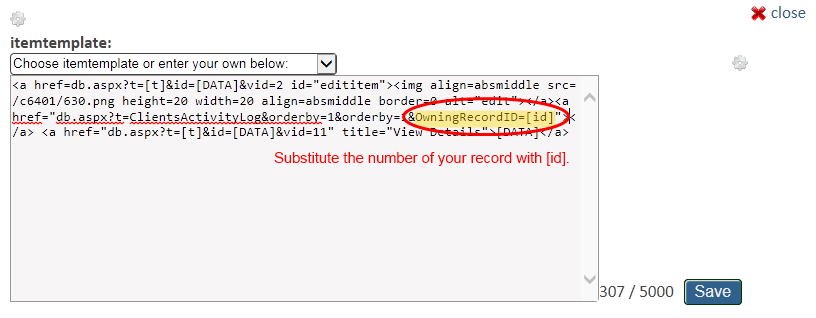
Then wrap the link with an "a" tag. Put the following text around your link:
.
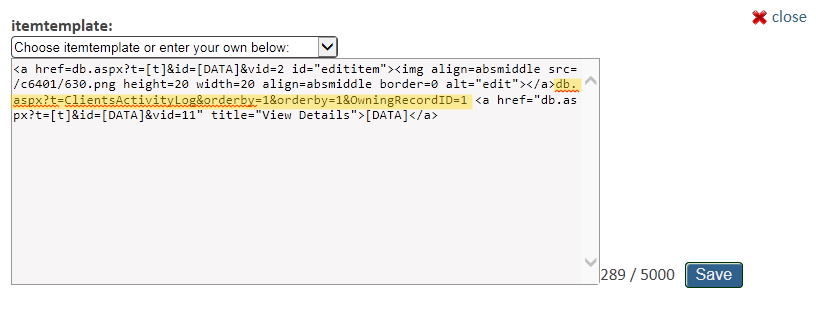 Type carefully! Every symbol is needed!
Type carefully! Every symbol is needed!Step 4: Add the icon
Put the image icon between the a tags. You can copy the img tag from below:
.
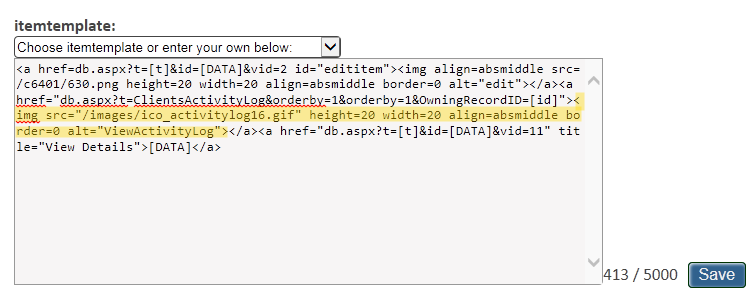
Click Save!
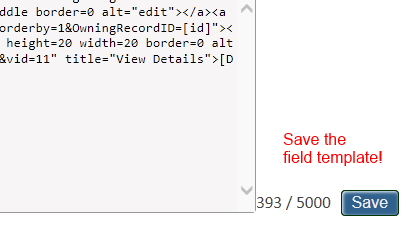
Now, you can click the icon to see the Activity Log for a client record!