id:
255
name:
Portal Subscriptions
description:
One way to add
Portals to your
Dashboard is to subscribe to them.
Hover over the Dashboard menu tab, then click the sub-menu for 'Portal Subscriptions'. (Note: If you cannot see Portal Subscriptions, please contact your site Administrator to get permission to the menu).
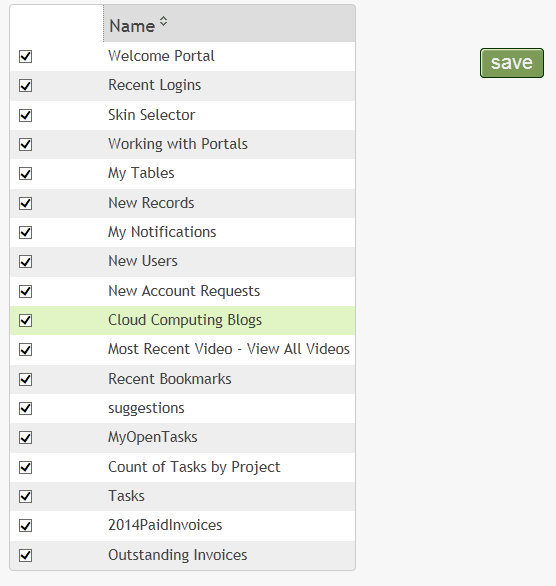
Click the checkboxes next to the portals that are of interest to you, then click save. If your user group does not have permission to see that area of the site, the portal window will be blank, and you should delete it.
ParentTopic:
Sharing Information
Use this form to build a widget you can use to share your information...
Share within your Qrimp App:
Share in a remote site:
Input Form Embed:
Add to Dashboard
If you would like to build your own format to display the shared data, enter the HTML template in this box,
then click the Build Embed button to build your embed script.