You can create a Sub-tab that links to any area of your site - from an individual record, to a table in
Grid View.
1. Go to the table, view, and item (if applicable) that you want to link to.
2. Go to
Develop or any Menu Tab and at the bottom is "+ add submenu. (As seen below)
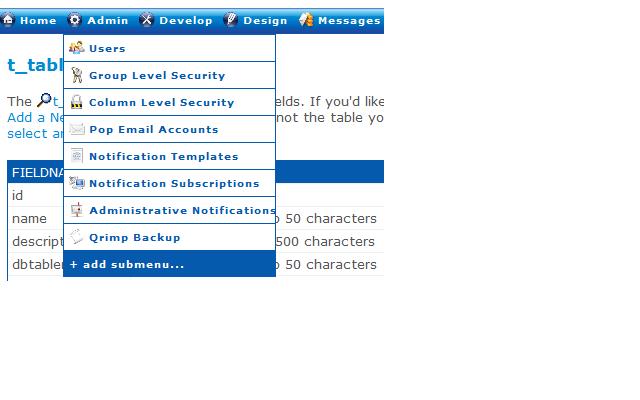
After you add the menu, you will see a message appear saying the menu has been added. The name of the menu, in this message, is a link to a page that will let you modify additional properties of the menu. Click the link to do the following:
Choose an iconTo choose an icon to represent your link (optional), click the "pick icon" link. Browse through the icon pages and when you see an icon you like, click on it. The icon will appear in the tab, to the left of the tab name.
Change PermissionsYou can change permissions on new menus after they are created. If you do not change permissions, only members of your group can see it. For example, if you are logged in as an administrator, only administrators will be able to see the menu. If you'd like members of other groups to see the menu, click the Group Menu Visibility link in the right hand rail to add more groups to the list of those who can see it.