id:
84
name:
Column Level Security
description:
You can determine which
User Groups have permission to see every field in every table. If you have recently added a field, you will need to set column security for your users to be able to see the new field.
First, you may wish to check that they have permission to see that table by checking the
Table Security.
To change column visibility, go to the table you want to change security for, then go to Admin > Manage Tables.
Find your table then click the link below it that says "column security".
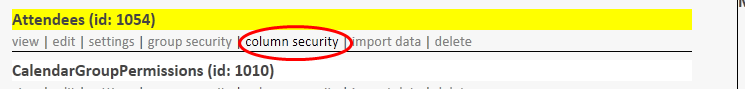
You will see a table listing all of your groups on the left hand side with the names of the columns along the top.
If there is a check mark at the intersection of the two fields, that user group can see that column.
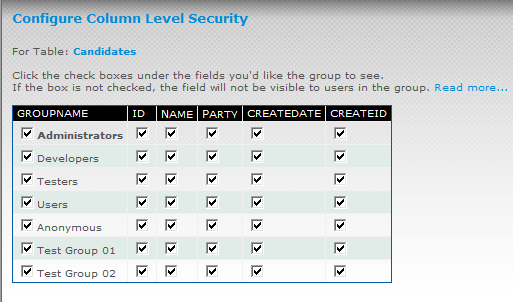
ParentTopic:
Sharing Information
Use this form to build a widget you can use to share your information...
Share within your Qrimp App:
Share in a remote site:
Input Form Embed:
Add to Dashboard
If you would like to build your own format to display the shared data, enter the HTML template in this box,
then click the Build Embed button to build your embed script.