First, make sure you have a Qrimp account. When you sign up, or when your admin creates an account for you, you get an email with your login info. Find this email.
Now, go to your app ie: "https://myapp.qrimp.net". Enter the email address and your temporary password from your sign up email. Passwords are cAsE sEnSiTiVE! Be sure to type slowly and carefully when entering your password (or copy/paste).
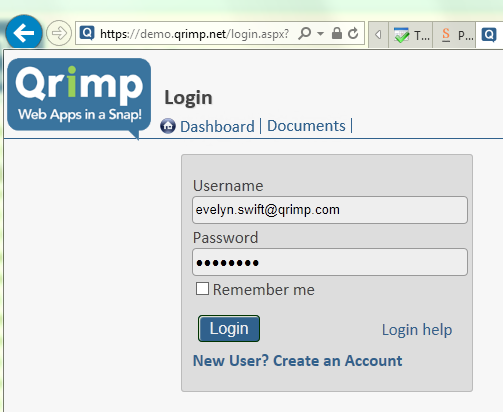
Once you are logged in, change your password. Memorize your new password, or write it down and keep it in a safe place.
If you forget your password, click the link that says "login help" and request a new password.
Please only contact us for help after you have tried all of the above. Lost passwords are a main use of support staff time and increase costs for all users. Take your time, be patient, follow the instructions and type carefully.