In Qrimp, you can use Square Brackets "[]" to create links. This is similar to functionality available in Wikipedia and WordPress. Square brackets can also be used to insert server variables and session values, display a field as a select box or radio button and more.
Creating Links with Square Brackets
The data in these Help Files is stored in a table called Help Topics. The current record has the Name "Square Brackets". To create a link to the Help Topics table type in
[Help Topics]. To link directly to the Square Brackets record type in
[Square Brackets]. You can also link to a record in a table with square brackets by using the name of the table followed by a colon and the record id, like this:
[HelpTopics:48].
Limitations of Square Brackets for Linking
If there are multiple records in your database with the same name or if the Name field is edited, your square brackets link will not work.
Links to Default Items
You can use square brackets in the HTML for links to make links more flexible and generic (see also [query string urls]). Normally when writing the HTML for a url, you would write &t=customers, but if you write
&t=[t] the link will go to the 'current' table or 'default' record. Links with square brackets are most commonly used in [Menus], the [Content Header], [Views] and [Field Templates]. For example, imagine this link:
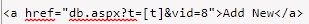
is in the Content Header of my customers table. When I click the link, I will go to the create view (view 8) of the customers table. Square brackets pull in the closest item.
[t] will pull in the current table.
[id] will pull in the current id.
Square Brackets to pull in DATA
Use
[DATA] between the a tags to pull in the data from the linked record.
Square Bracket Select Lists
When displaying a form with a column or field that is a pick-from (drop-down), Qrimp displays a select box in HTML so the user can choose from the list. Behind this is a template. The template looks like this:
and produces this:
[select:[table_name]:[id]]
You can show a "friendly name" for items in the detail view, rather than the id number of the field. (See also [AutomaticIDs]
For example if you have an address table with a foreign key to the states table, when displaying the address, you'd like the state name to be displayed instead of the unique id for the state. To do this, you'd use something like the following:
[states:[id]] where [id] is the ID of the element to be displayed from the states table.
If this item is being displayed in the grid view, you can dynamically insert the Foreign key ID value into the square brackets like this:
[states:[DATA]] uses the data in the database for this cell to grab the state name. By default, Qrimp will display this notation in the web page with a link back to the detail page for the table and item specified by [DATA]. To show only the data without the link back to the item, use [states:[DATA]:nolink].
[t_users:
[DATA
]] Will pull back a list of users and show the current user.
Square Brackets and Server Variables
Here's a
full list of server variables. You can also read more about
Working with Server Variables.