The "grid view" or "list view" is a view of a
database table formatted as a table. By default, a grid view shows you all of the rows and columns in a table. It is represented with this icon

.
You can usually get to the grid view by going to the menu tab and clicking the "grid view" sub-menu tab.
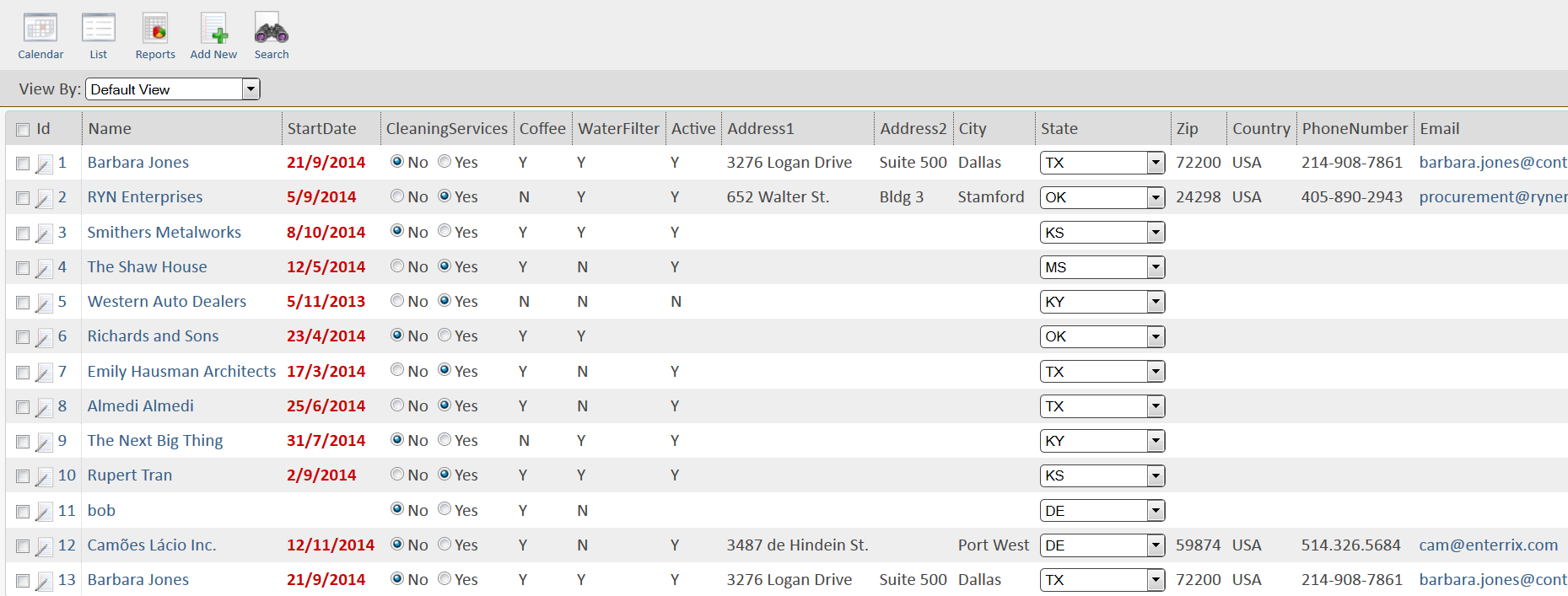
By default, most views of your data have a link to the grid view in the
Content Header above your data.
Click the id link or double click a row to view the record. Click the edit icon to edit.
Deleting and editing rows in grid view:
Next to the id field in most tables you will see two icons, a delete icon

and an edit icon

.
Clicking the delete icon allows you to delete the row from the data table (it warns you if you want to delete first).
Clicking the edit icon allows you to change data in that row.
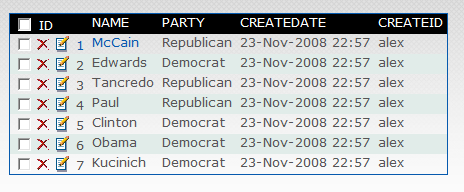
To add additional icons to your id columns, use
Field Templates.