To create a new table, go to Develop > Add a Table.
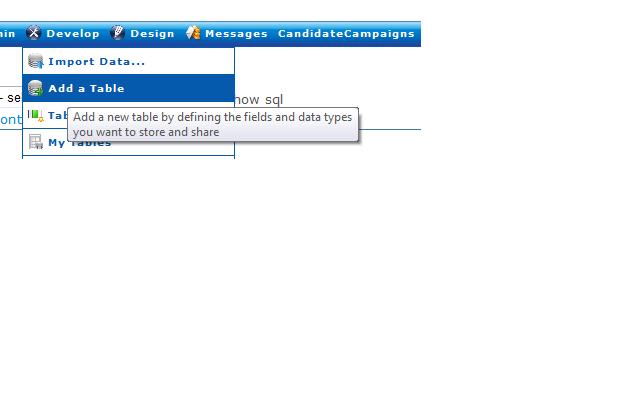
Provide names for the table and columns, select a
datatype for each column, and specify whether a column (field) should be required to have data in it in order for the record to save.
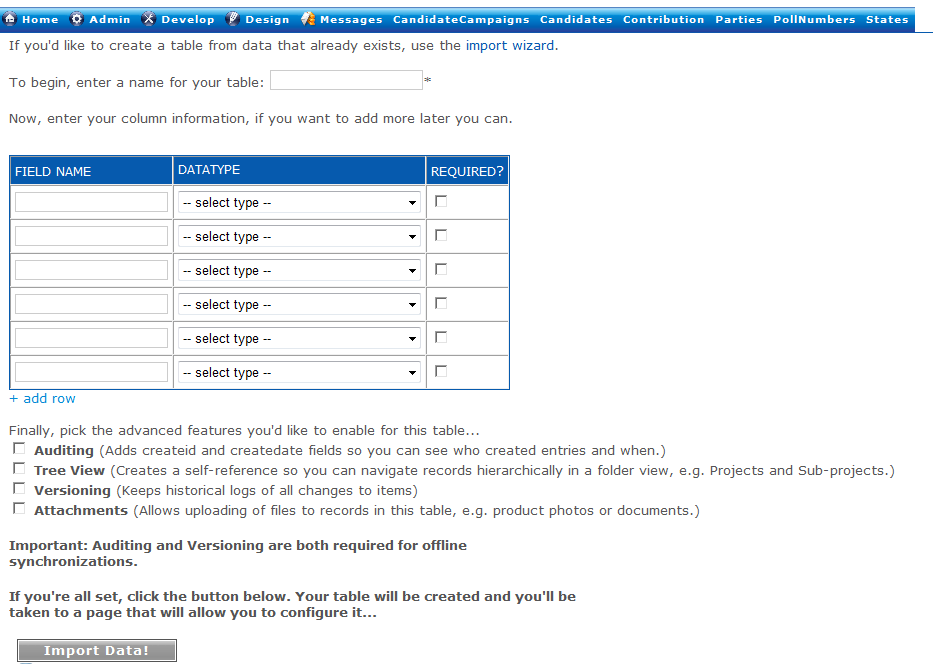
Fields contain the specific data about the "thing" your table is for. For example, if I created a table for TeddyBears the columns might be Name, FurColor, EyeColor etc.
All fields will get an id number, which helps us track the particular item. (See
automaticids. The first teddy I enter will have an id of 1, the second 2, etc.
Advanced Features
After you have entered the field names, you can choose to enable additional options,
Auditing (createdate and createid),
Versioning (record history),
Attachments,
Menus and
Tree View (folder display).
At the bottom of the table creation page, click the Create Table button. Qrimp will create the table in the database. After the table is created, you should make sure that your
User groups have the correct permissions to the table (See
Table Security).
See Existing Tables
To see your tables go to Develop >
Manage Tables.